Cloud hosting is the new kid on the block!
But should you move your website from the tried-and-trusted traditional hosting to the shiny-and-smart cloud hosting?
As you can imagine, there’s no simple or straightforward answer to this question as there are many factors you need to consider.
So in this post, we’ll take a look at what each hosting service has to offer, including their pros and cons, so that you can weigh-up your options. And then, we’ll share three of the best cloud and traditional hosting providers to help you narrow your selection.
The main differences between cloud hosting and traditional hosting
Let’s start by looking at the main differences between traditional and cloud hosting.
Traditional hosting
With traditional web hosting, your website is hosted on a single server in a single datacenter. Depending on the size of your website, the volume of traffic you receive, and your level of technical expertise, you can choose from several types of traditional hosting.
Shared hosting – The cheapest option as your site shares the resources of a single web server with other websites. It’s best-suited for beginners who want to get their first website online.
VPS hosting – Like shared hosting, a VPS hosts several websites on a single physical machine. But unlike shared hosting, the server is split into several self-contained virtual servers. VPS is the logical step up when you’ve outgrown shared hosting.
Dedicated hosting – The most expensive option means you get an entire server to yourself. There’s no sharing involved, either physically or virtually. It’s best-suited to larger businesses and high-traffic websites that get over 500,000 page views a month.
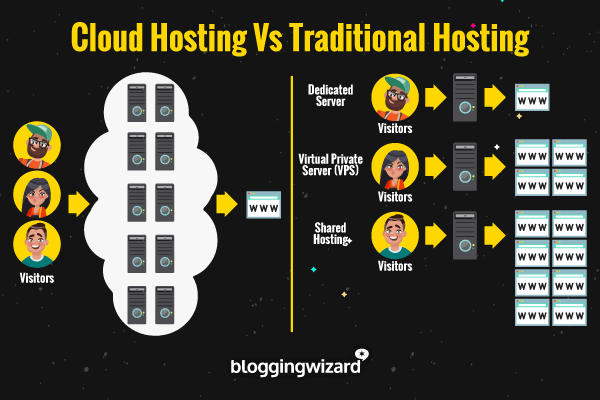
Cloud hosting
Cloud hosting is different. Instead of hosting your website on a single server, it’s spread across different servers in different locations that are all connected via the Internet. You use a “virtual machine” to access the different servers across the “cloud” and manage your website.
Cloud hosting is a relatively new kind of hosting, but it’s becoming more popular as it has several benefits over traditional hosting.
Reliability – Because your website is spread across several interconnected servers that are all storing the same information, it’s no problem if one server goes offline because the others fill the gap, and your site remains online.
Scalability – If your website traffic fluctuates up and down, then you’d most likely find shared hosting resources were overused and dedicated hosting resources were under-used. But cloud hosting can scale up or down as required by tapping into the resources of more virtual machines in the cloud. Some hosts offer auto-scaling when the extra traffic kicks in, so you don’t have to worry about it.
Flexibility – With cloud hosting, you only pay for the server resources you use. So if traffic goes up, your host scales up resources, and you pay for the extra. But if traffic goes down, then your host scales down resources, and you pay less. You can also buy a standard subscription based on your average usage to avoid the uncertainty of pay on the go billing. At least we are sure cloudsigma who are cloud server providers have the fixed subscription option.
Because you only pay for what you use, Cloud hosting is usually more expensive than shared hosting but more affordable than dedicated hosting, with prices starting from $10 per month.
Cloud hosting vs traditional hosting vs managed hosting
So now you know the main differences between cloud and traditional hosting, let’s throw a spanner in the works…
Earlier, we said VPS and Dedicated Hosting were types of traditional hosting. But, they’re also available as VPS and Dedicated Cloud Hosting, too.
And then, there’s also the Managed and Unmanaged options to consider as well because both Traditional and Cloud Hosting are available as Managed and Unmanaged services.
But don’t fret, because later on, we’ll show you different examples of these, so you get a clear picture of what’s available.
Pros and cons of cloud hosting
Now you know more about Cloud hosting, let’s take a look at the pros and cons of using a Cloud hosting service.
Pros of cloud hosting
- Pricing – Cloud hosting is more affordable than traditional dedicated hosting.
- Scalability – If you find your business is growing, you can quickly scale resources by asking for more resources (CPU, Memory, and Storage) from your host.
- Security – Cloud hosting is one of the most secure types of hosting as viruses and malware can be isolated to one virtual machine.
- Performance – Cloud hosting offers unlimited resources, so your website will always run at top speed.
Cons of cloud hosting
- Pricing – Some Cloud hosting providers will charge overages so you may pay more than you think. However, some companies like Nexcess don’t charge overages for their WordPress managed Cloud offering.
- Complexity – Cloud hosting is not as beginner friendly as shared or WordPress managed hosting. This can vary depending on the provider.
Pros and cons of traditional hosting
Now let’s remind ourselves of the advantages and disadvantages of using a traditional hosting service.
Pros of traditional hosting
- Pricing – Traditional shared hosting is the cheapest type of hosting, with prices from $2.59 per month.
- Scalability – Traditional VPS hosting lets you quickly scale resources if you find your website traffic is growing. However, there is a limit to scalability and once there’s no extra availability on the server, you’d potentially need to move your site to a new server or a dedicated server.
Cons of traditional hosting
- Pricing – Traditional dedicated hosting is the most expensive type of hosting, with prices from $199/month.
- Downtime – With traditional shared hosting, there’s a risk that your site may get taken offline because another website on the server has become infected with a virus or malware.
- Scalability – It’s harder to scale a dedicated physical server as it’s already big to start with. You may have to migrate to a larger server, rather than extending the resources you already have. Traditional shared hosting has limited resources, so as soon as your business grows, you’ll have to upgrade to VPS or dedicated hosting.
Best cloud hosting providers
In this section, we’ll take a look at three of the best Cloud hosting providers in the market.
Kinsta – Managed WordPress Cloud Hosting
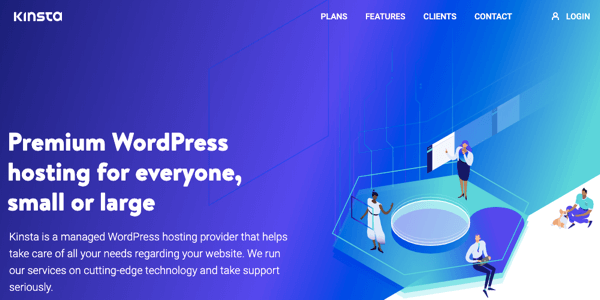
Kinsta’s managed WordPress hosting is built on the Google Cloud Platform (GCP) and is totally different from traditional shared, VPS, or dedicated hosting. It’s the same infrastructure that Google uses for its products, such as Google Search and YouTube, and includes the highly-reliable “premium tier” network to shift your data faster and safer around the web.
So, it’s fair to say, it’s robust!
Kinsta uses “virtual machines” with up to 96 CPUs and hundreds of gigabytes of RAM. These resources are allocated to each website container automatically by the virtual machines on an as-needed basis. So, if your site suddenly experienced a flood of traffic, your visitors wouldn’t notice any slow loading pages because Kinsta would have given you the extra oomph required to manage the spike.
Kinsta’s hosting also includes state-of-the-art server technology like Nginx, PHP 7, and MariaDB, plus server-level caching, a free CDN service, and a choice of 20 data centers around the world so you can pick the one nearest your target audience.
Kinsta proactively monitors your website, so they can react to any issues with WordPress, like plugin and theme glitches, before they cause you any problems.
And on top of all this, you’ll benefit from Kinsta’s expert 24/7 support team who can help with any WordPress issue or questions.
Price: Kinsta Managed WordPress Cloud Hosting plans start from $30/month (2 months free if paid yearly), for 1 site, 10GB Storage, and 20k Visits.
Cloudways – Managed Cloud Hosting
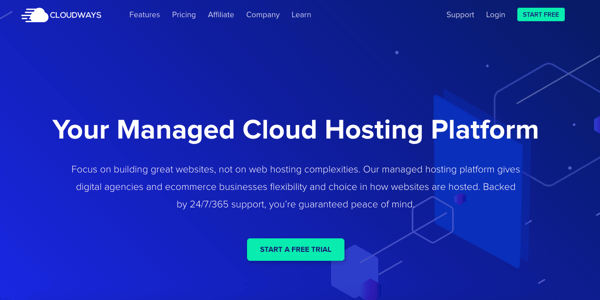
The Cloudways managed cloud hosting platform gives you the choice of 5 cloud providers: Digital Ocean, Linode, Vultr, AWS, or Google Cloud.
Whichever provider you choose, you benefit from seamless vertical scaling, which allows you to add extra resources (CPU, RAM, and SSD storage) without disturbing your current environment. And you can select the nearest data center to your target audience for faster page load times.
Cloudways managed cloud hosting uses “auto-healing” servers, so you don’t have to worry about your site crashing as most issues are fixed before you even know about them. The servers also have built-in advanced caching options, such as Varnish and Nginx, and CloudwaysCDN for faster response times and optimized performance.
The Cloudways control panel allows you to manage your server and apps quickly. For example, there’s the 1-click option for on-demand backups and restores, and the WP-CLI command line tool to manage your WordPress sites.
Expert support is available 24/7/365 via Live Chat and online support tickets to help you with plugin or theme troubleshooting, investigation of server errors, and performance optimization.
Price: Cloudways Managed Cloud Hosting plans start from $10/month for 1GB RAM, 1 CPU, 25GB SSD Storage, and 1TB Bandwidth.
Read our Cloudways review.
Liquid Web – VPS Cloud Hosting
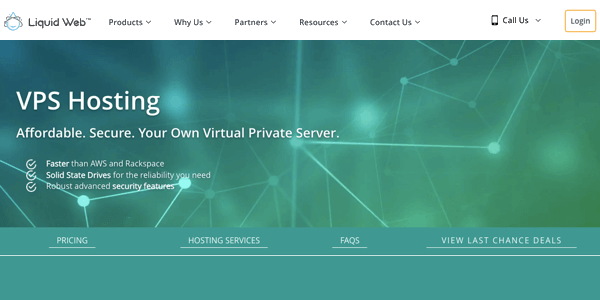
Liquid Web’s managed VPS cloud hosting gives you the power of a dedicated server and the flexibility of cloud hosting. You can quickly upgrade or downgrade the hardware resources (CPU, RAM, and SSD Storage) you require, so you only pay for what you use.
Liquid Web has its own Cloud VPS platform that’s faster than AWS, Digital Ocean, and Rackspace, and includes Cloudflare CDN to increase your site speed further.
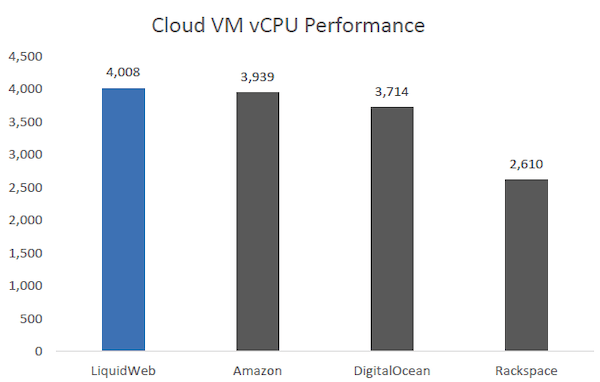
The Cloud VPS platform also includes an integrated firewall, DDoS attack protection, enhanced security with ServerSecure, and onsite backups. And you can select your preferred control panel from Plesk, cPanel, or InterWorx.
Liquid Web lets you choose the level of managed support you want:
- Fully-managed – provides all the support and assistance you’ll need.
- Core-managed – ideal if you only need a little help occasionally.
- Self-managed – best-suited to larger firms with fully-trained IT staff.
Support is provided by Liquid Web’s highly-skilled technical team and is available 24/7/365 via phone, email, or chat.
Price: Liquid Web Managed Cloud VPS Hosting plans start from $59/month (save 50% if paid yearly) for 2GB RAM, 2 vCPU, 40GB SSD Storage, 10TB Bandwidth, Unlimited Websites, and Free 100GB Backup.
Best traditional hosting providers
Now, let’s take a look at three of the best traditional hosting providers in the market.
DreamHost – Shared Hosting
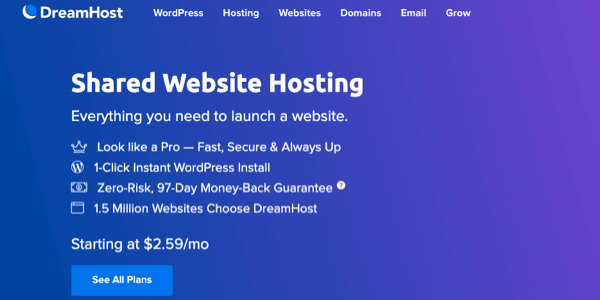
DreamHost shared hosting is designed for beginners. Whether you’re looking to run an online store, business website, or killer blog, you’ll find it easy to manage your site with the advanced, but user-friendly control panel.
DreamHost’s shared servers use SSD storage that’s 200% faster than old-style ATA hard drives, so your visitors won’t get bogged down with slow-loading pages. And because you get unlimited storage and bandwidth, you don’t have to worry about your site going viral.
In fact, DreamHost is so confident in their servers, that they guarantee 100% uptime. So if your site happens to go down, they’ll give you a day’s free service for every hour of interrupted service.
Shared hosting plans also include a free Let’s Encrypt SSL certificate, automated daily backups, and a nifty 1-click installer for a selection of apps, including WordPress. And for developers, there’s all your favorite tools, such as SFTP, SSH, Git, and WP-CLI.
DreamHost’s award-winning in-house support team is available 24/7 via email or chat, and there’s also a comprehensive knowledge base covering your web hosting FAQs.
Price: DreamHost shared hosting plans start from $4.95/month (save up to 47% with a 3-year plan) for 1 Website, Unlimited Traffic, Fast SSD Storage, and Free SSL Certificate.
WPX Hosting – Managed WordPress Hosting
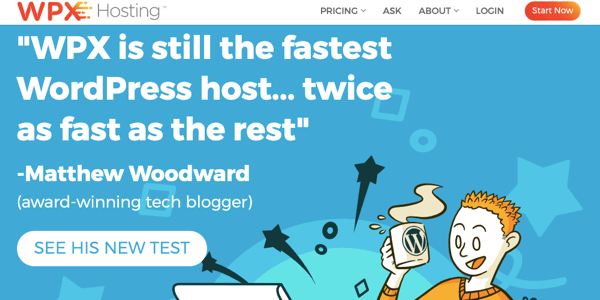
WPX is one of the fastest managed WordPress hosts, according to independent performance tests by Review Signal and many customer reviews.
Although they’re a traditional host, they use their own custom-built Content Delivery Network (CDN) called WPX Cloud, which gives you 3 times faster site speed. Plus, their blazing fast servers include high-performance SSD disks and the latest PHP7 technology.
WPX Hosting includes extra security measures, such as Enterprise-level DDoS protection, daily malware scans (plus free malware removal), application firewalls, and spam protection, to keep your website running smoothly.
Aside from daily scheduled backups, you can run a manual backup from your dashboard whenever you wish, for example, before you install theme and plugin updates. Likewise, you can also run a 1-click restore from your dashboard.
WPX provides 24/7 technical support via live chat, with a 30-second average response time, or online support tickets. Because WPX offers a managed service, they also fix your issues for free. They’ll get on your site and make the fix rather than pointing you to a knowledge base article and leaving you to make changes.
Price: WPX Hosting plans start from $24.99/month (2 months free if paid yearly), for 5 Websites, 10GB SSD Storage, and 100GB Bandwidth.
Liquid Web – Dedicated Hosting
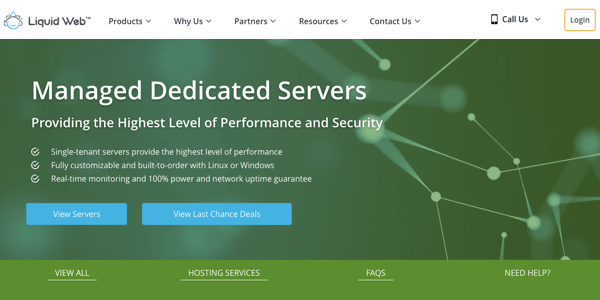
Liquid Web offers three levels of managed Dedicated Hosting services for you to choose from:
- Fully-managed – provides all the support and assistance you’ll need.
- Core-managed – ideal if you only need a little help occasionally.
- Self-managed – best-suited to larger firms with fully-trained IT staff.
Each server comes with fast SSD storage, built-in backup drives, Cloudflare CDN, multi-level DDoS protection, advanced security, and 24/7 proactive monitoring with 100% uptime guarantees.
But because it’s a dedicated server, you get the option to specify whether you want it to run on Linux or Windows. And you also get to choose your preferred control panel from Plesk, cPanel, or InterWorx.
Liquid Web’s traditional dedicated hosting also includes IPMI access, root access, and a dedicated IP address, which developers and system admins require.
When it comes to support, Liquid Web’s highly-skilled technical support team is available 24/7/365 via chat, phone, or email.
Price: Liquid Web Managed Dedicated Hosting plans start from $199/month ($149/month with a yearly plan) for an Intel Xeon Quad-Core CPU, 16GB RAM, 2 x 240GB SSD Storage, 1TB SATA Backup Storage, and 5TB Bandwidth.
Wrapping up
Cloud hosting won’t suit everyone.
In some cases, traditional hosting works fine. There’s nothing wrong in starting with a traditional shared hosting service. It’s only when you’re ready to step up to more powerful web hosting that you need to consider cloud hosting.
Even then, there’s no right or wrong decision. But cloud hosting is more flexible, scalable, and cost-effective. And when your website is growing, it’s probably the best option to go for as it will scale with you, especially if you have an online store with seasonal fluctuations.
When you’re at the top of your game and business is booming, then you can consider dedicated hosting, either in the traditional single server environment or the distributed cloud setting.
Credit: Source link